Making Sassbook AI Writer even more powerful with multiple alternative generations
[Update: Starting April 19, 2021, our commercial plans support up to six generations at a time!]
One feedback we have heard time and again from our users is regarding the generation of alternatives. Of course, you could just hit the Complete or Continue button to generate a new snippet, nothing could be simpler.
However, it was not as clean an effective as some users expected it to be.
Imagine you hit the Complete button to generate the completion for the current prompt. Now, if you didn’t fancy that one and wanted to generate another, you would have to first locate it in the generated text and carefully delete it. It’s no big deal, but a chore.
The scenario with Continue is much the same, but slightly worse. If you hit the continue button twice in a row, the AI generated text builds upon the former one. The prompt completion always finishes off the supplied prompt and does not depend on the article generated so far.
We thought of different ways to mitigate this and stay true to our promise of radically faster ways to to create good quality, unique text with AI and make it the best AI Writer ever.
Turns out that we can kill a few birds with one simple, useful addition to the user interface and make things even more powerful and versatile!
So, instead of generating one completion for each click, the AI now generates two possible completions! The first one is selected by default and added to the article generated by AI so far.
So for the prompt from https://blog.sassbook.com/sassbook-text-writing-ai-composes-an-article-on-dieting/, shown below:
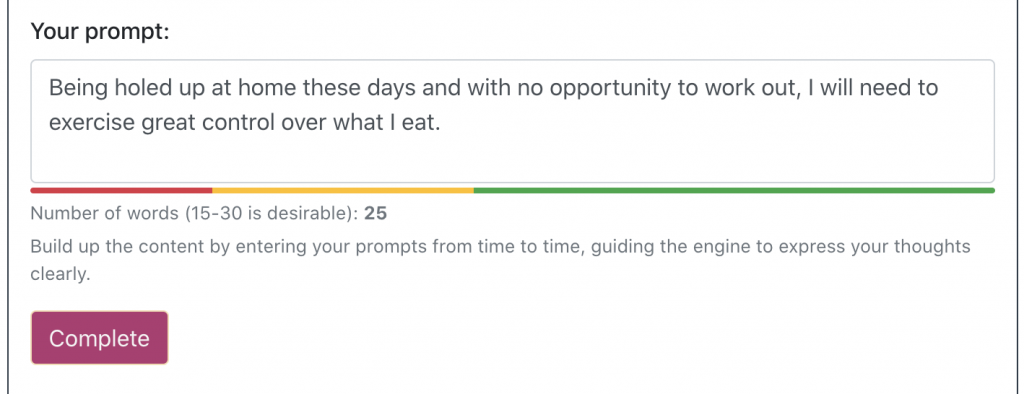
the text writing AI generated this:
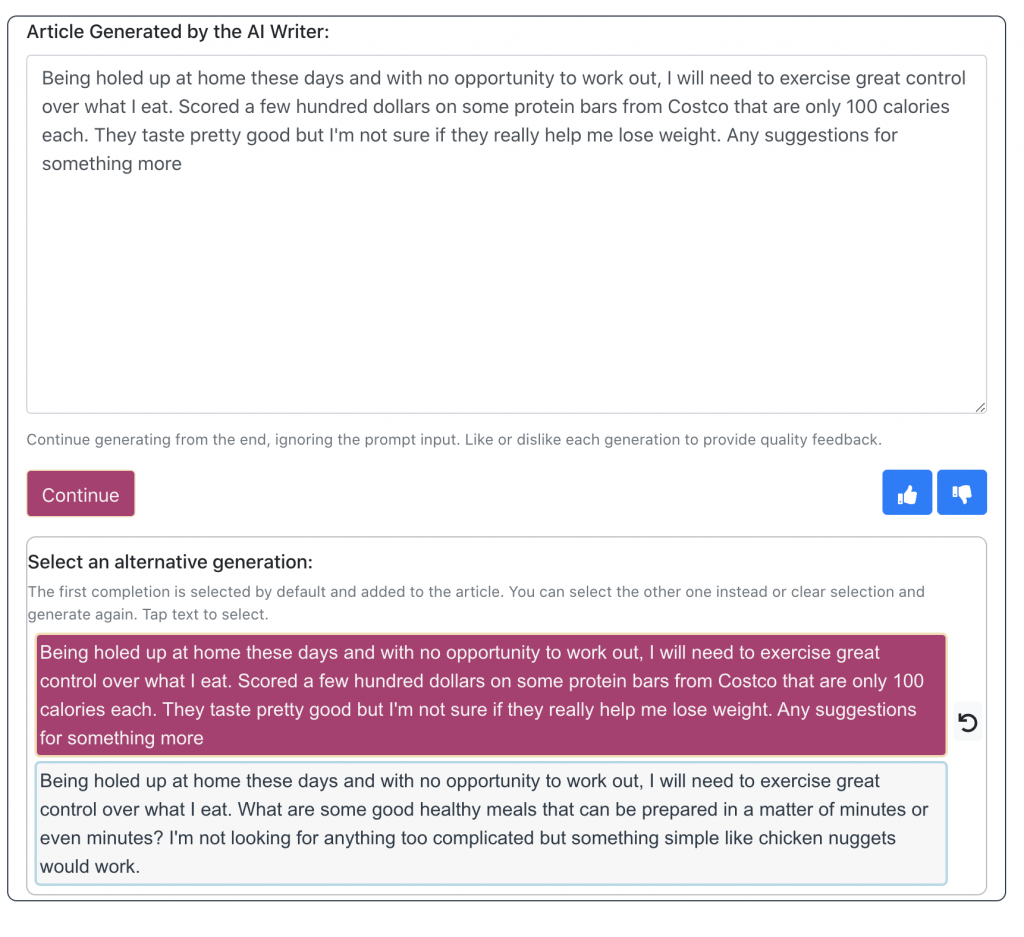
As you can see, the Complete button press has generated two possible completions and the first one is automatically added to the AI generated article. You can select the other one by clicking on the text which replaces the text in the article automagically!
You no longer have to clear the generation manually, click Complete and wait for a second alternative completion.
What if you didn’t like either one? It’s as easy as clicking the undo-like (Clear Selection) button on the right of candidate completions which clears the selection and removes the text from the article. Great!
The same scenario applies for the use of Continue button as well, making automatic text generation using the Sassbook AI Writer much more powerful than it used to be.
Does generating two completions take double the time? No, perhaps a trifle longer.
There is just one caveat though – if you edit the article text manually, it is considered frozen and no longer automatically replaced by selections or Clear Selection button.
Try it out and see the difference this makes to your Sassbook AI content generator workflow.
As usual, I’ll leave you with this tip/reminder: The AI generated text gets better as you build up the article, so spend a little more time in the beginning. It will get significantly better as you generate more.
Sassbook AI develops online software to automate your content workflows to save time and money, spanning the entire content lifecycle. Checkout out Sassbook AI Summarizer for a great way to create automatic text summaries online.
